Tools every Kubernetes Developer should have
Toolkits for Kubernetes
K14s
k14s Is a suite of tools for managing your Kubernetes environment.
Tools in the package
-
ytt
-
kbld
-
kapp
-
imgpkg
-
kapp-controller
-
vendir
-
kwt
-
terraform-provider-k14s #terraform
The one tool in the suite that I find indispensable is ytt. This tool allows easy templating of Kubernetes Yaml. This tool comes in handy for replacing image versions in manifests before applying deployment changes.
K9s
If you are getting tired of the CLI, give K9s a try. It's a terminal-based UI to Kubernetes. You can view the status of all Kubernetes Objects, view logs, shell into containers and much more.
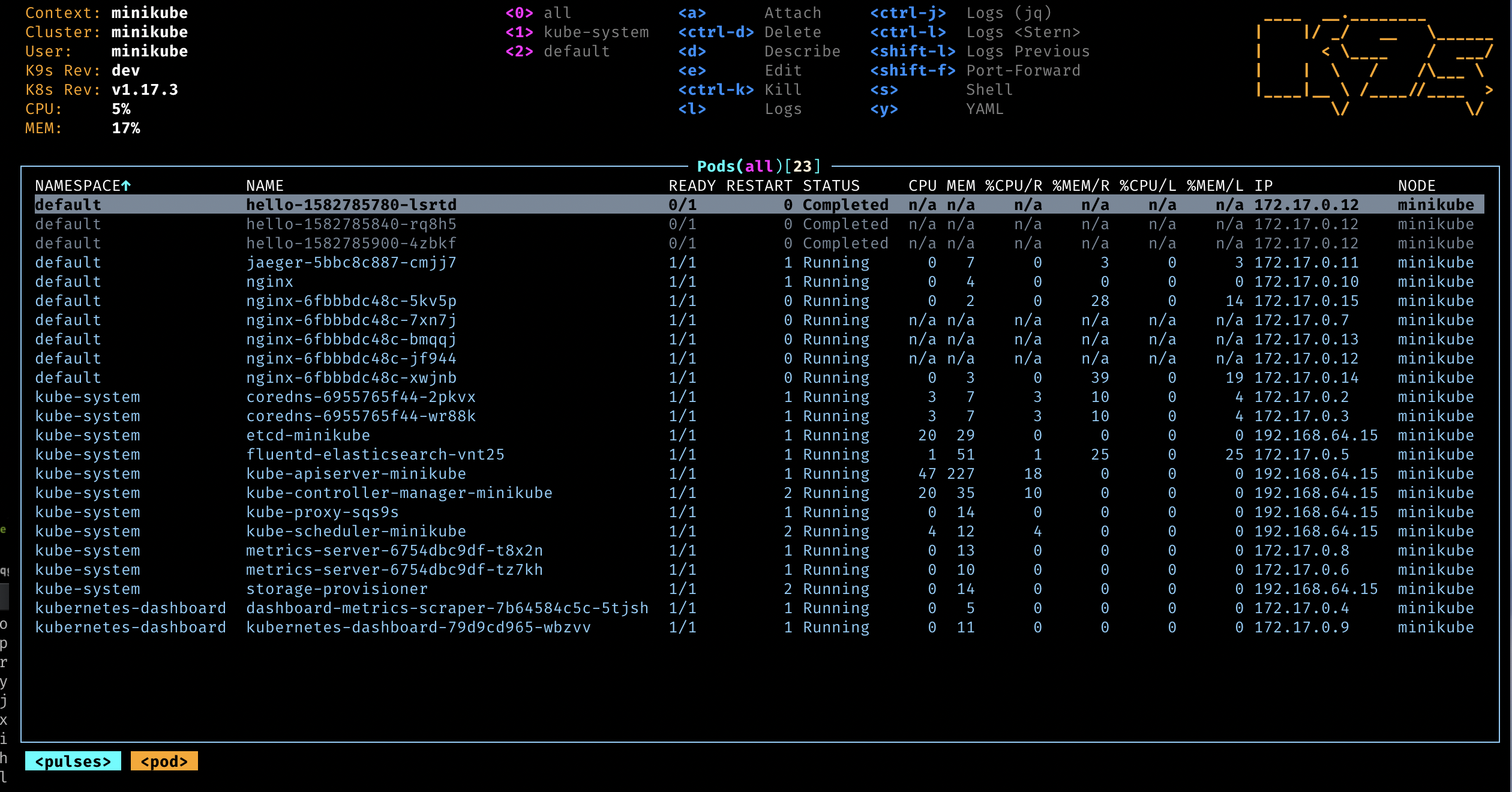
Octant
Looking for something similar but browser-based? Give Octant a try.
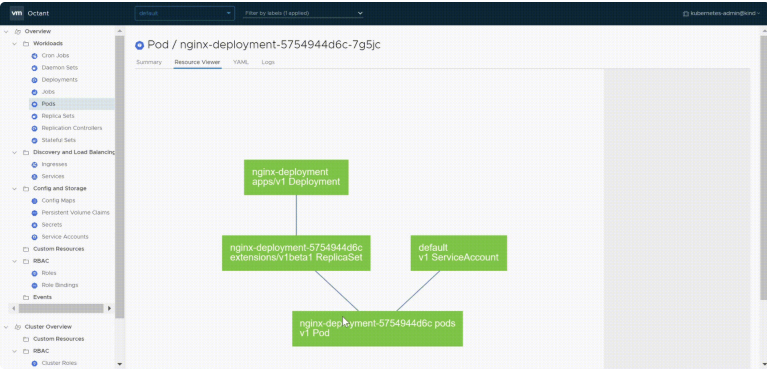
Visual Studio code
Editing YAML is a pain. VS Code is an extremely competent text editor from Microsoft. It has an extensive collection of plugins and support for Git source control integration.
Download the base package, and be sure to install the following plugins.
- Docker
- Kubernetes
- Kubernetes Support
The plugins allow you to get remote visibility into running Docker containers, and Kubernetes clusters. Also, you get code completion and syntax checking.
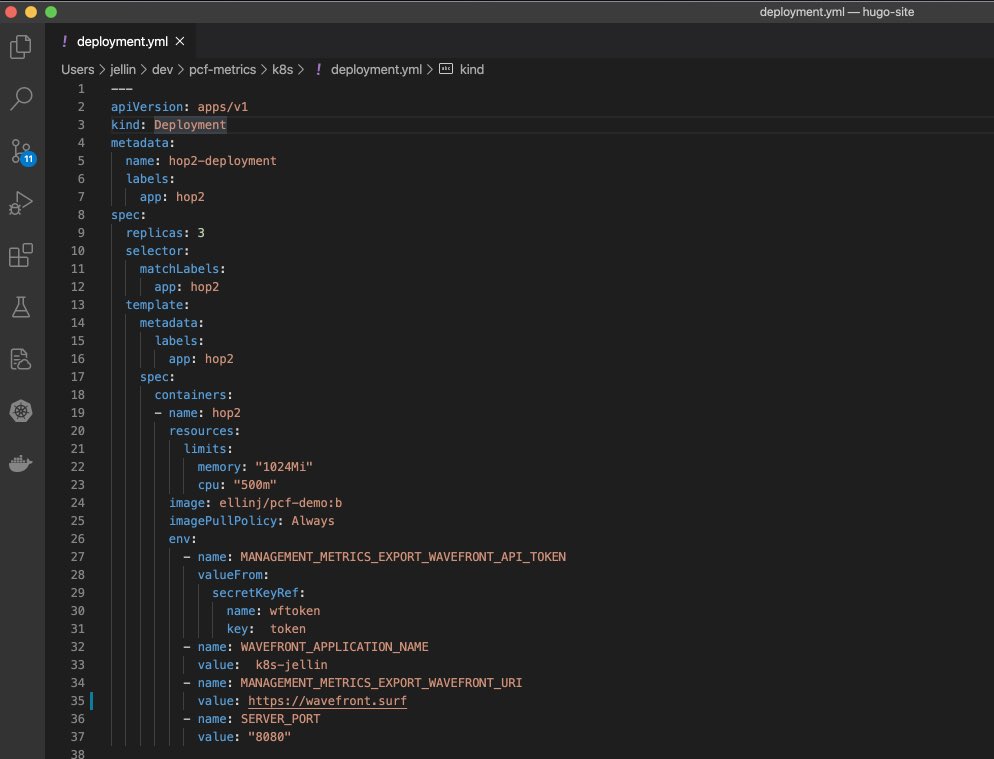
Cloud-native Buildpacks
Are you used to running Cloud Foundry ? Are you tired of writing Dockerfiles? Cloud native buildpacks are the solution. The buildpack is a curated container for running your app. One command will build the container and push it to the registry. No Dockerfile required.
pack build ellinj/pcf-demo:a --builder cloudfoundry/cnb:bionic --publish
Docker
The underpinning of most Kubernetes deployments is Docker. Developers should have access to locally built, run, and test their images. A CI system only goes so far. Sometimes it best to run the container and debug on your desktop.
Kubectl
No list would be complete without kubectl. This CLI is THE CLI for Kubernetes. Commands take the format.
kubectl [command] [TYPE] [NAME] [flags]
Get used to typing commands like:
kubectl get pods
and
kubectl port-forward pal-tracker-development-6776c9ccc7-98fk2 8080:8080
Here are two good references for kubectl commands