Live Debugging with Docker
This page was converted from my old blog and hasn't been reviewed. If you see an error please let me know in the comments.
Live Debugging with Docker
During the 2016 DockerCon keynote a demo was given of quickly on boarding a new developer with a Node.js app. In that demo a few simple docker commands were shown in order to get the developer up and running and productively making bug fixes.
I thought I would write up a quick HowTo on doing the same technique with a Spring Boot application.
Getting up and Running
Spring Boot has a Developer Tools add on that allows for reloading a live application when a change is detected to the classpath. In order for this demo to work the following are required of the developer before beginning.
- Git (To Retrieve the remote repository)
- Docker for Mac or Windows
This will be a rather simple app so there will be no further downstream dependencies such as Redis or Postgres. However it would be relatively simple to add these via Dockerized containers in the included compose file.
Clone the git Repository
git clone https://github.com/jeffellin/springdebug
Start the application
docker-compose up
Now that the application is running you should be able to navigate to the following URL and see a result.
http://localhost:8080/greeting?name=jeff
Making a change to a static resource.
Using your favorite text editor make a change to one of the static resources such as greeting.html
<!DOCTYPE HTML>
<html xmlns:th=“http://www.thymeleaf.org”>
<head>
<title>Getting Started: Serving Web Content</title>
<meta http-equiv=“Content-Type” content=“text/html; charset=UTF-8” />
</head>
<body>
<p th:text=“‘Hello there, ‘ + ${name} + ‘!'” />
</body>
</html>
Revisiting the application URL should result in the new page being displayed.
Making a code change
If you want to make a code change to one of the .java files you must recompile the code. The change to the class path will result in the application automatically reloading.
Open your favorite text editor and make a change to the HelloWorldController.java <public class HelloWorldController {
@RequestMapping(“/greeting”)
public String greeting(@RequestParam(value=“name”, required=false, defaultValue=“World”) String name, Model model) {
model.addAttribute(“name”, name+“Smith”);
return “greeting”;
}
}
Rebuild the application
./gradlew build
At this point you should see the application redepoy in the docker-compose console. Refreshing the url above should show your change.
Debugging
In addition to making changes to code you can also run your favorite debugger.
For intelliJ create a new Remote Debug configuration
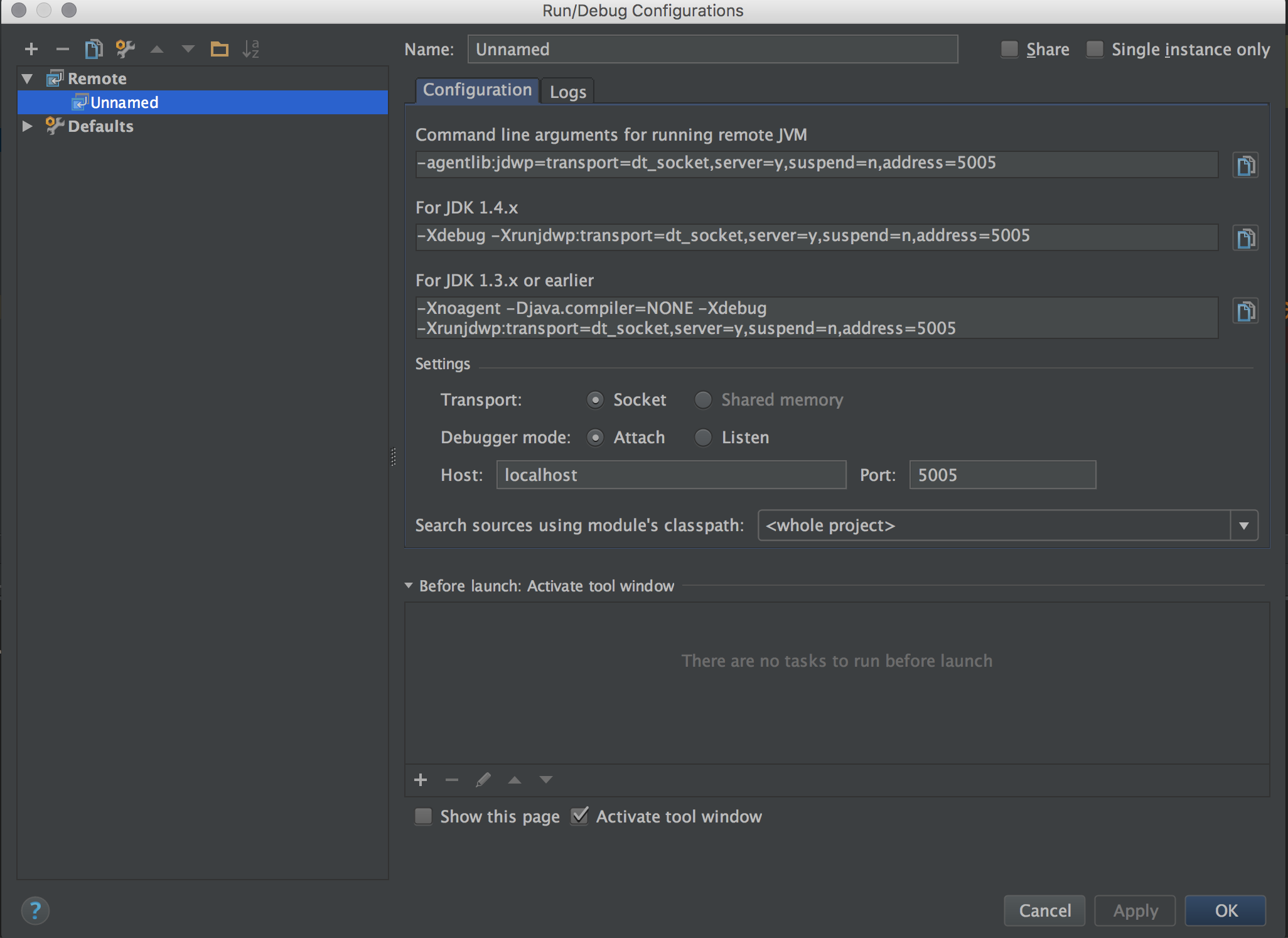
Run the new configuration and set the desired breakpoint.
docker-compose <span class="hljs-_">-f</span> docker-compose-debug.yml up
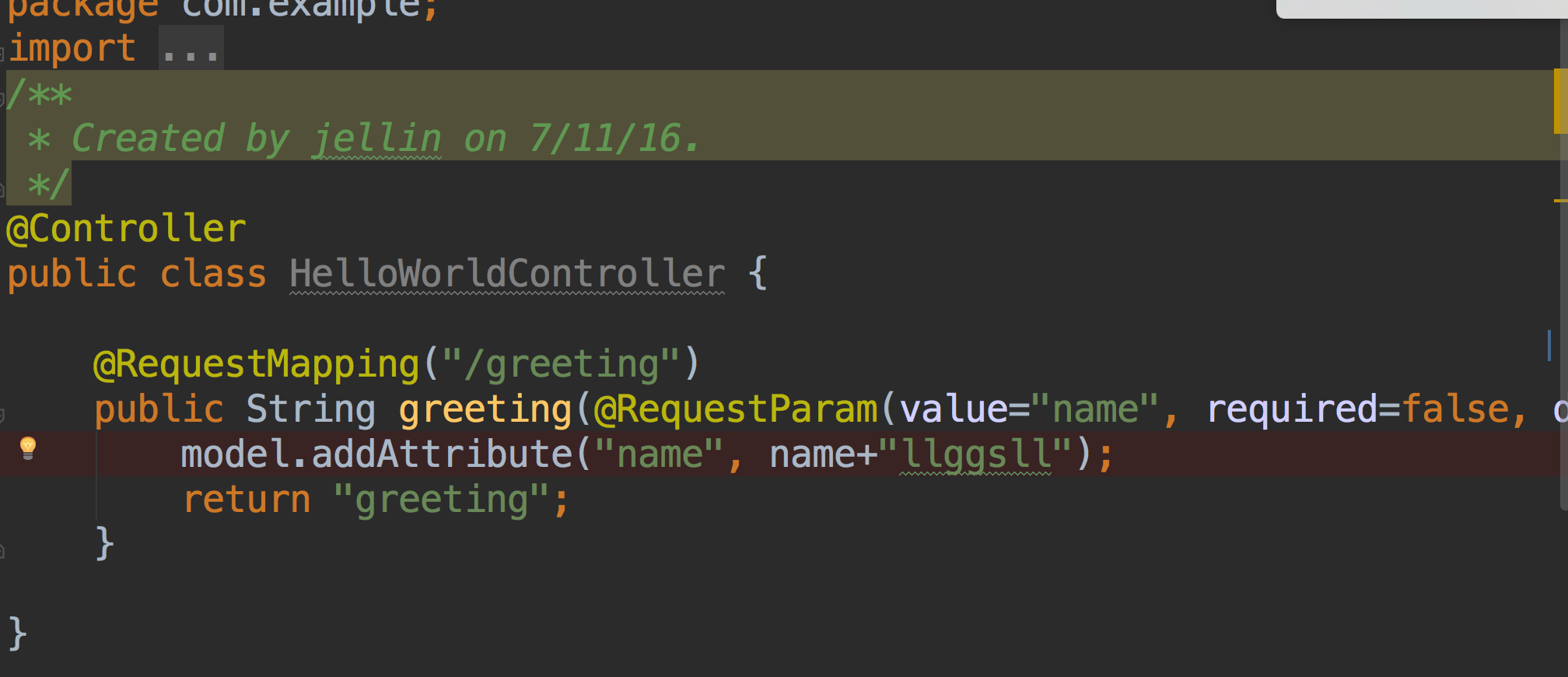
The application will not complete loading unless the debugger has been attached.